Pokémon Team
Randomizer
1

2

3

4

5

6

How to use:
1. Click on "Export Team" and select all the text by pressing ctrl + A.
2. Then copy the text by pressing ctrl + V.
3. Log in to pokemonshowdown.com and click 'Teambuilder.'
4. Finally, click the "Import from text or URL" button and use ctrl + V to paste in your team.
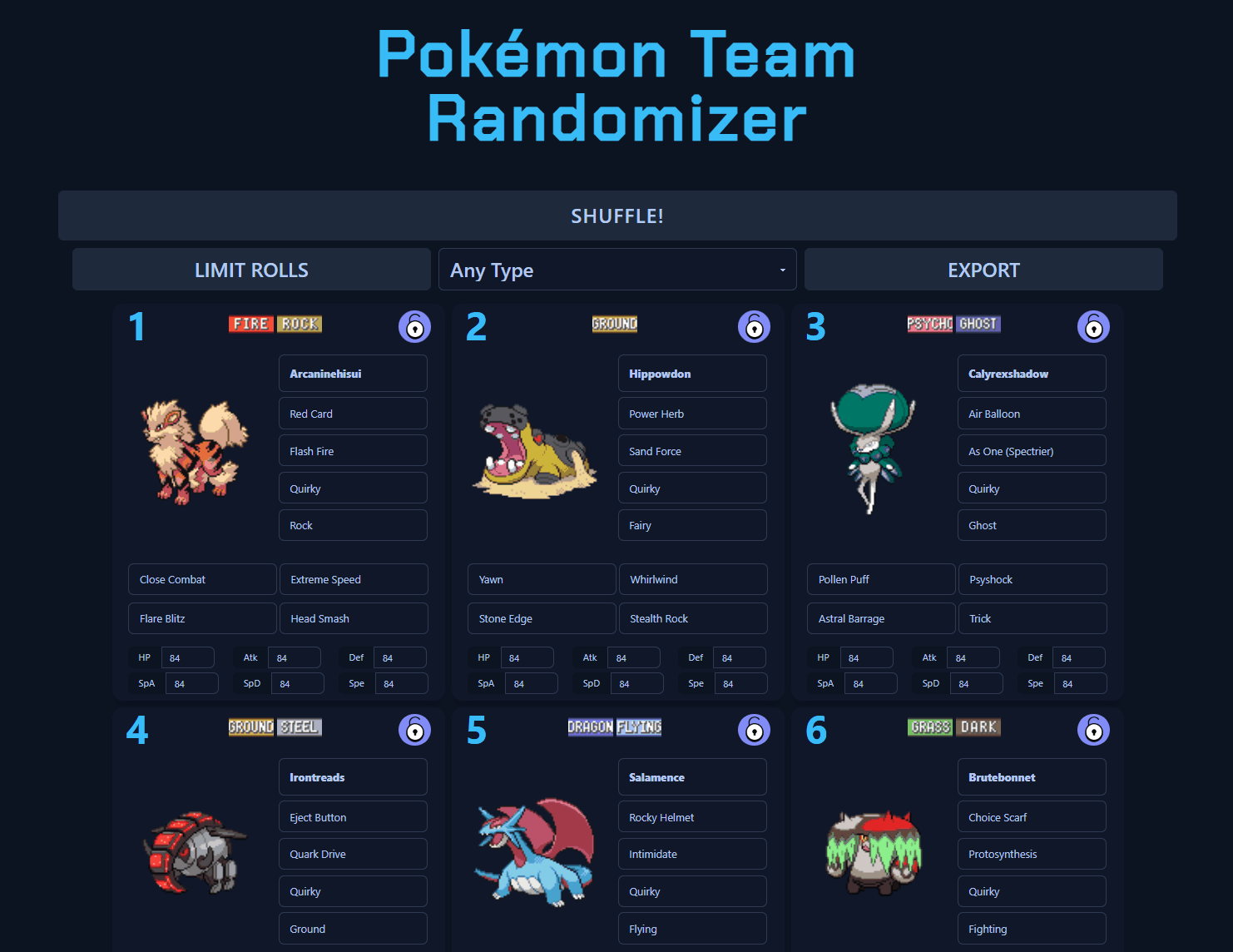
Copy the text above into Showdown's team editor.
(Press ctrl+A to select all, then ctrl+C to copy)